Hi Friends,
If you want to
extract zip/rar file in ubuntu, but you are not able to open it. In
view of that i am going to share some basic command for install
zip/rar in ubuntu operating system.
By using this
command you can easily open any zip/rar file in your Ubuntu desktop.
For running this
command you will have to follow below steps.------------
Go to terminal
(Alt+ctrl+T)
sudo apt-get install
p7zip-full
sudo apt-get update
Now you can open your zipped file.
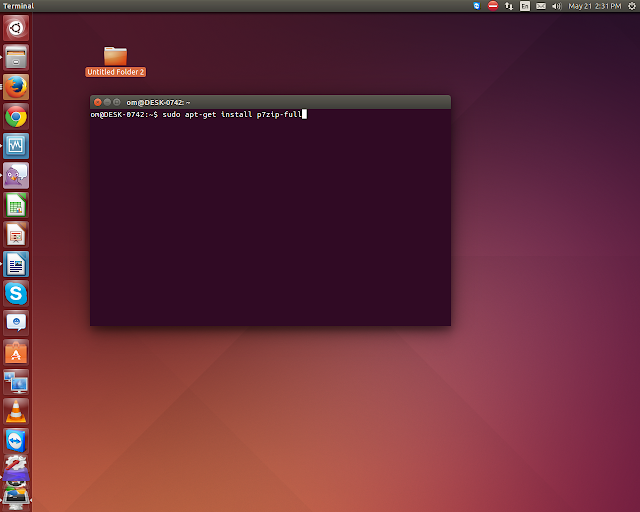
No comments:
Post a Comment